By Brittany Stewart
Data visualization has been proven to help humans understand more complex information and enhance memory. When I started out in testing, one of my biggest challenges was being able to visualize the relevant data. I felt stuck due to information overload. There were just too many documents to read through and process before I could actually start testing. If you know anything about software testing, you know how complex it can become with all the test plans and strategies, test cases, app features, and test scenarios, etc. After doing some research, I stumbled upon mind mapping and, with my background in design, it is no surprise that I naturally gravitated to this technique.
In this series of articles, I share how I have used mind mapping to become more efficient at my job as a tester. I’ll also share a short guide on how you can get started. Whether you are new at this or you’re an experienced Software Tester, this technique could apply to you if you’re looking for a better way to sort through the mambo jumbo. You may find it especially useful for structuring and sharing relevant testing information with your team and improving your testing process.
What is a Mind Map?
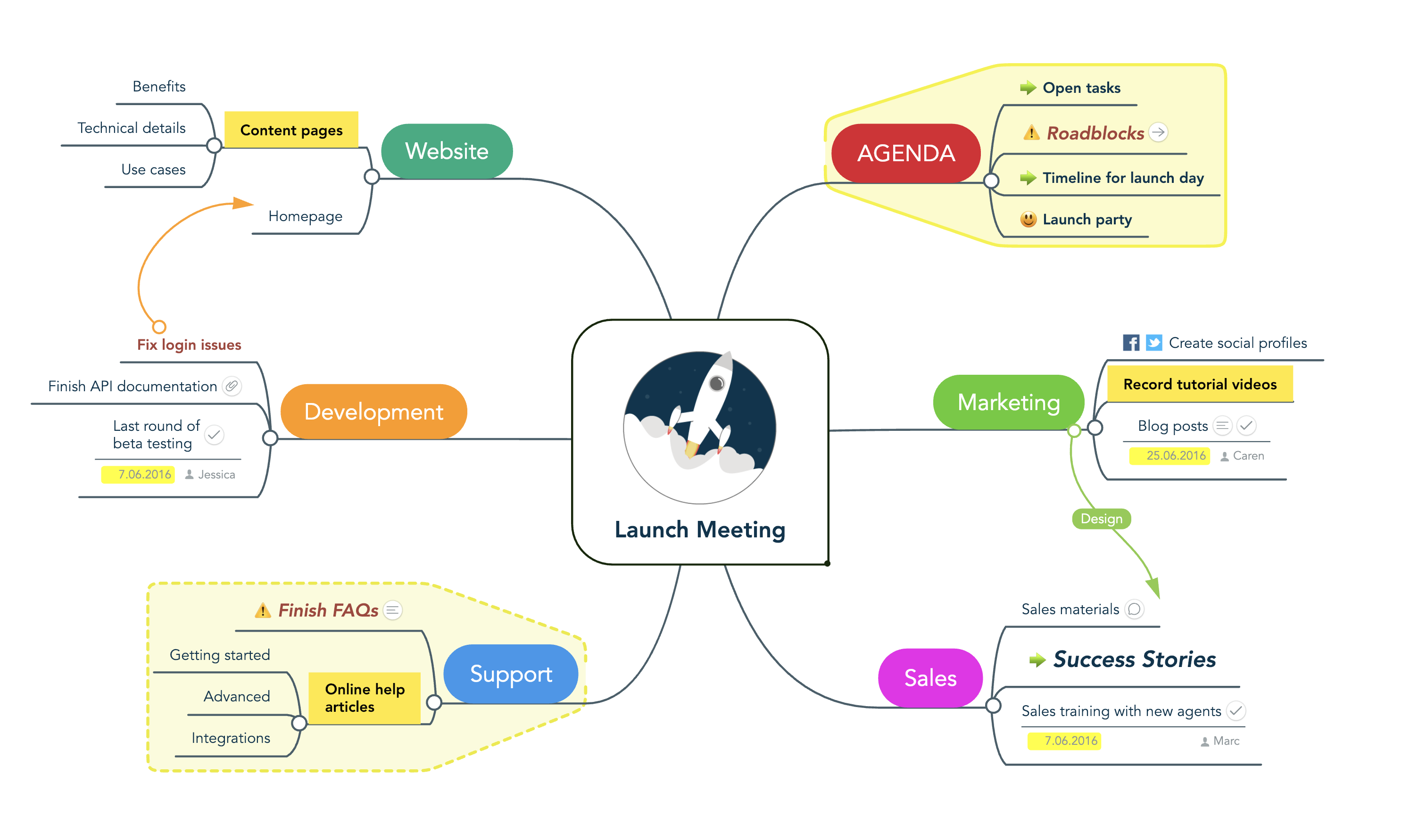
Before we jump into the fun stuff, here is a little background on mind mapping. A mind map is a simple way to visually structure your ideas to help with analysis and recall. It can turn a long list of monotonous information into a colorful, memorable, and highly organized diagram that works in line with your brain’s natural way of doing things.
Mind maps are generally used to organize information and make decisions. It is commonly used for checklists, Project Management, structured brainstorming, planning, etc.
Why use Mind Maps in Testing?
I was introduced to the concept of using mind mapping to visualize your testing by Agile Testing greats like Lisa Crispin and Janet Gregory. They suggested including mind maps as a visual thinking tool for Agile teams. Mind maps are a great way to visually identify and represent test scenarios and relationships between components, as well as to keep up with changes in plans, features, and approaches in the fast-paced Agile environment.
Mindmaps can be used as a visual thinking tool for Agile Testing Teams.
I have used mind maps to better understand the scope of applications and to quickly visualize the testing efforts required. It has been a simple way to share how software testing activities are going to be performed. The simplicity of the technique gives the testing team and the wider project team and stakeholders clarity and visibility of the testing activities. It also homes in on important information regarding the app’s quality status and can be useful in identifying gaps and bottlenecks in the product and in the development process. It is a great tool for Agile and DevOps teams who are big on flexibility, continuous improvement, and collaboration.
Since applying the technique to my first project and seeing the results, I have not looked back – and here’s why:
- Mind mapping has helped to significantly improve test coverage.
- I have shaved hours off the time dedicated to creating test cases.
- Mind maps are super easy to maintain and flexible to changing requirements (which is important on an Agile team).
- Mind maps make my standups and QA reporting sessions shorter and less painful because they are great communication tools.
In a nutshell, mind maps are a great visual thinking tool that helps structure information, generate new ideas, and provide an easier way to analyze information in your testing activities.
How to Use Mind Maps in Software Testing
I have used mind mapping to support specific areas in my testing process, but the best thing about the technique is its unlimited application.
Over the next 3 articles in the series, I will share three examples and a step-by-step breakdown demonstrating how I have applied mind maps on recent projects. You can check them out below:
Part 1: How to Build your test strategy and test plans with Mind Maps
Part 2: Using Mind Maps to create and share lean test cases, and
Part 3: Creating test summary reports using Mind Maps
Also, do feel free to go wild as you explore your own ways to use mind maps in order to increase your productivity and efficiency as a tester.
