By Brittany Stewart
In this final article of the series dedicated to Mind Mapping in Testing, I will explain how mind maps can be used as a test summary report and share a few additional tips to get you started. If you haven’t already, it might be helpful to check out my previous articles where I cover test strategy, test plan, and test cases. Start here.
A test summary report is ordinarily used to provide an overview of all testing efforts at the end of a project. This is typically shared with stakeholders to give them the insight needed to make decisions regarding the product and how resources are allocated to testing. In my engagements, I have used mind maps to reimagine how test summary reports are presented and when. This has helped with increasing transparency into testing activities and results from a high level.
Using the mind map, I was able to quickly share during my weekly updates:
- A snapshot of all testing activities completed so far; and
- A high-level report of areas of the application that had defects and required more focus from a development standpoint.
To prepare this summary report, I simply used visual cues, such as green check marks to indicate feature areas that were fully tested and passed, x’s to show areas with a high number of defects or that needed more work, the lock to show areas that were not ready for release, and a flag to show areas that have not yet been tested.
This is what it looked like:
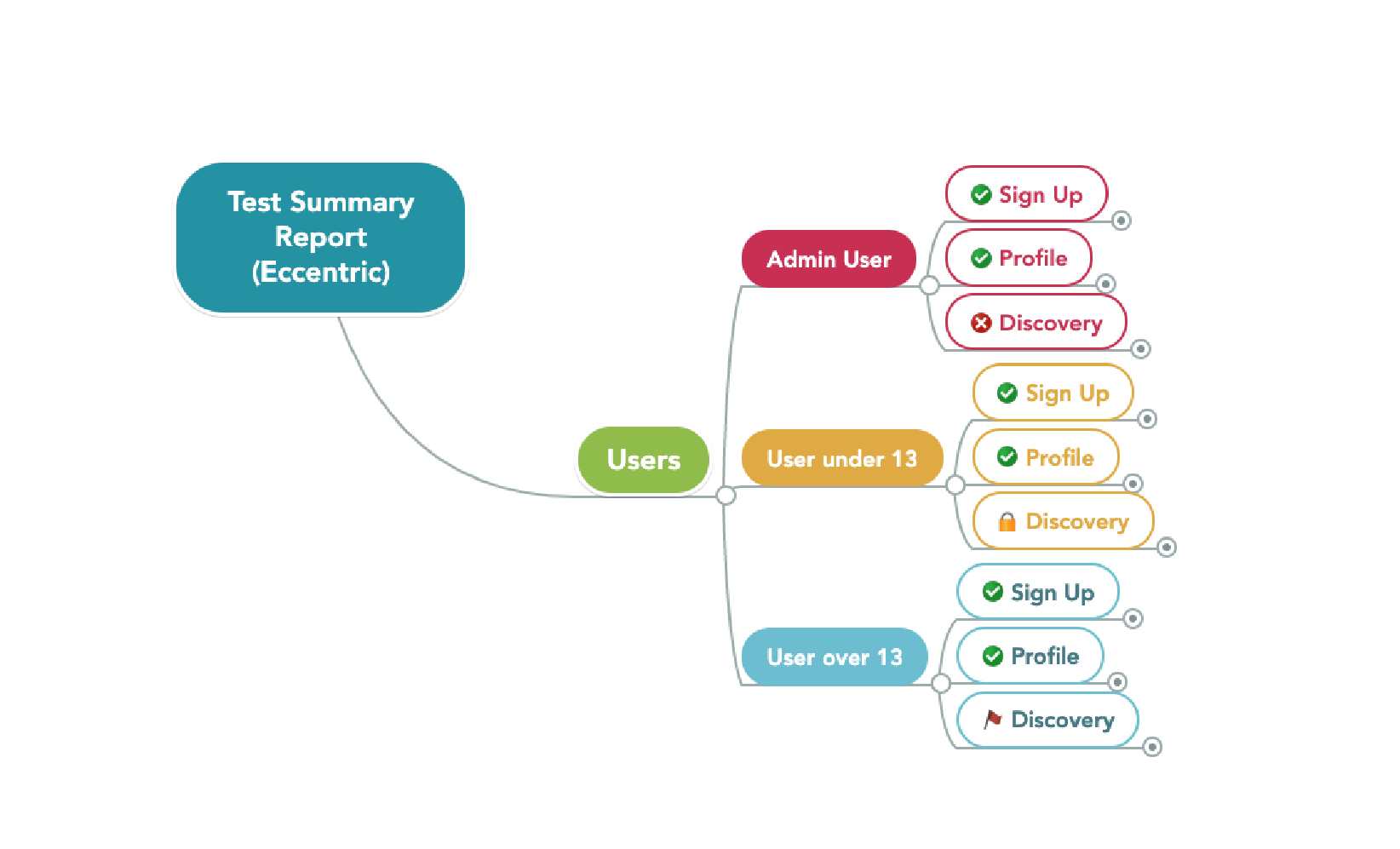
Although very simple, stakeholders found this to be very helpful in understanding testing progress and product development needs. I would not recommend using the mind map as a pass or fail report for each test case/scenario because it can become complex and hard to maintain; instead I recommend using it more for feature and functionality test coverage reporting purposes. It is not a replacement for test case results captured in your testing tools. It is simply a brief overview that you can quickly share with the team regarding what is good to go and what is in the no-go zone.
Additional Tips for Creating your Mind Maps
After more than a year of using mind maps, it became evident that this approach was a more efficient way of testing and provided great value not just to testers but to the wider product team and stakeholders. Here are a few tips and reminders to help you with your new mind mapping journey:
- Use a mind mapping tool you are comfortable with to create and share mind maps with team members.
My top recommendations are Mindmeister, Xmind, and Miro. - Remember to check out the free editable template I created to help you get started.
- Ensure sharing or export features are available on your mind mapping software. Remember that the value of the mind map is really found in the ability to share and collaborate with the team. I found it difficult to share these visuals with the team when using the apps in Trial mode.
- Keep mind maps up to date in accordance with your sprint and test cycles for test summary reporting.
- Present the mind map in a collapsed view first, then expand as needed throughout your presentation. Mindmeister helps to simplify this process.
- Adding images to the notes also enhances the readability of a mind map but try not to add too many or it will become clustered.
- Always remember that brevity is the true value of the mind map – The less words, the better.
Additional Tips for Creating your Mind Maps
As I’ve demonstrated over the last few articles, mind maps can be a great tool to use in an Agile software testing environment. It allows you to quickly create test plans, test cases, and test reports that can be shared and easily understood by all members of your team. There are several other applications of mind mapping to testing that you can explore. There are no hard and fast rules, and this flexibility is what makes it great. It may not work for everyone, but if you are like me and are looking for an easier way to visually capture your testing efforts and share your work with your team, I encourage you to try it. If you are looking for additional details or need more guidance, feel free to reach out to me at info@qualityworkscg.com.
I can’t wait to hear how you apply mind maps! If you’re already a mind map convert, let me know how you use mind maps in your testing.
About the Author
Brittany is a jane-of-all-trades in the design and tech industry. She is QA consultant at QualityWorks, a graphic and UI designer and an interior designer specializing in workspace design. Check out some of her design work at agilecreationsja.com
