By Brittany Stewart
In my first article, Mind Mapping for Testers: A Productivity Hack for QA Teams, I shared why mind maps are a great tool for testers to use to improve the efficiency of their testing process. In this article, I’ll take a look at one of the three main applications of Mind Maps that has worked for me and my team – Creating and sharing our test plan and strategy.
Traditional test plan and test strategy documents are two of the most essential pieces in your testing toolkit – Your test strategy gives you a high-level testing approach while your test plan describes testing scope and activities. BUT they can be lengthy as well as complex to understand and maintain.
Even though these documents are usually available to team members, critical project information such as scope, risks, priorities, and responsibilities may be hard to find, unclear, and outdated.
As a tester, there are specific parts of a test plan and strategy that are more critical than others to your role on a project. The mind map can be used to quickly extract and easily share these relevant details. It can serve as a great reference point for your team, and it can be easily updated as items in your project change or new features are introduced.
Real-World Example
Here is an example of how a mind map was used to simplify a test plan and test strategy for the testing of a web application.
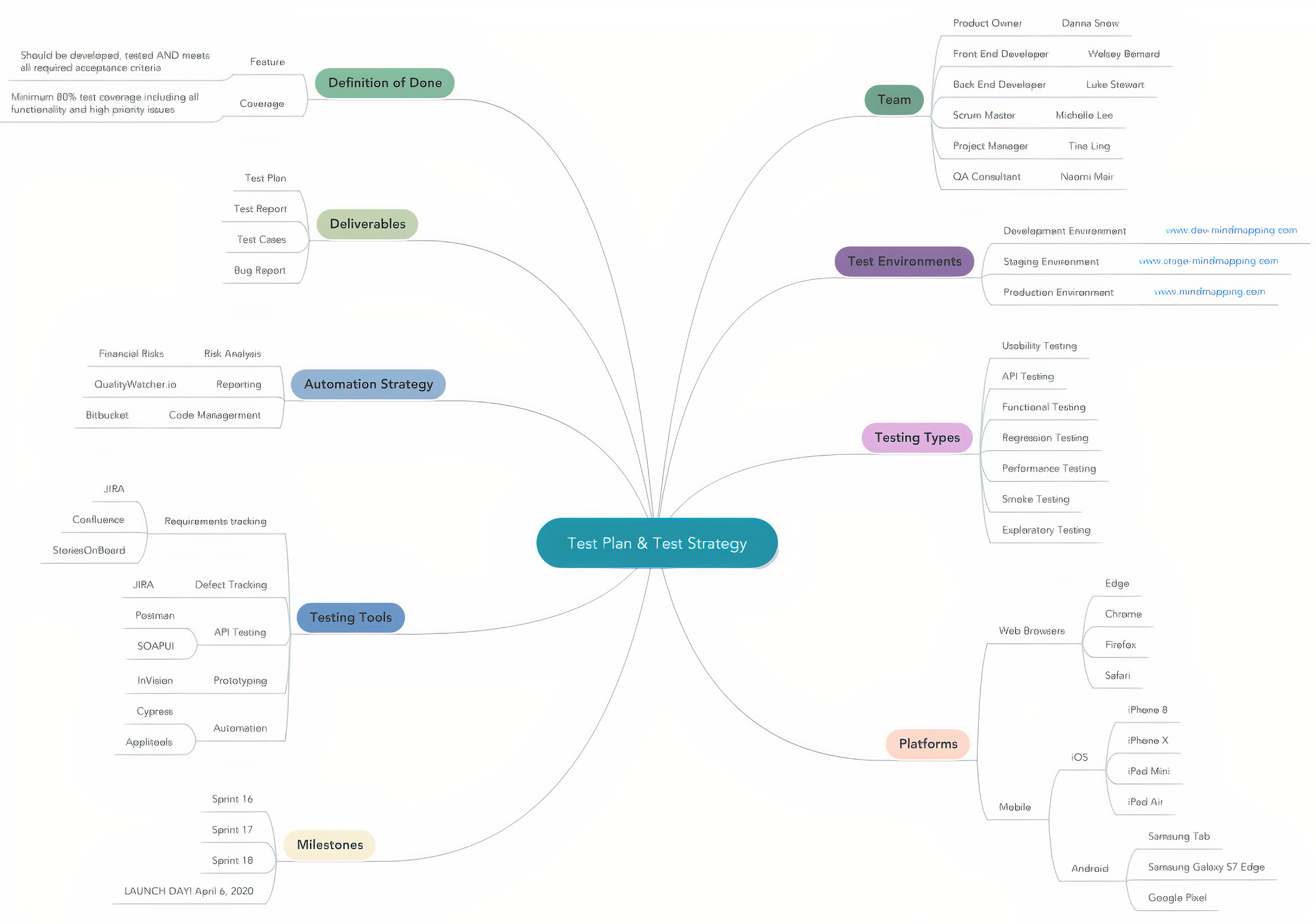
As you can see in the image above, we focused on creating different nodes to represent the most important data. This mind map shows an expanded view of a test plan and strategy mind map with coloured nodes to represent the following information:
- Team members and their roles (e.g., Product Owner, QA Consultant)
- ‘Definition of Done’ (e.g., Minimum test coverage)
- Deliverables for the project (e.g., Test Cases, Test Reports, and Bug Reports)
- Environments we are testing in (e.g., QA, Dev, Prod)
- Browsers or platforms we are testing on (e.g., Web and Mobile)
- Types of testing required (e.g., API, Functional, Regression)
- Testing tools (e.g., JIRA, TestRail, Postman, JMeter)
- Major project milestones (e.g., Sprint Demo Dates and Launch Day)
- Test automation scope areas (e.g., Authentication, Header & Navigation, and Filters)
Using this mindmap, I was able to weed through all the clutter in a regular test plan and strategy, extract the information that is most vital to my role as a tester, and present it in a view that is easily digestible.
I’ve created a free test strategy and test plan template that you can download here. This will only be accessible to you after you’ve created a Mindmeister account. Then, you can simply duplicate the template and get started with editing to match your project needs.
Now that you have learned how to create your strategy mindmap, you can check out my next article: MindMapping For Testing: How to Create and Share Lean Test Cases.
